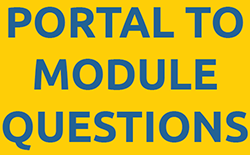UAF has many materials, some of which are very similar, to assist students and academic advisors. It can be difficult to figure out which resource to use and why. For instance, students can look up courses via:
- Course Finder
- Class Schedule on UAOnline’s Home Page
- Schedule Planner on UAOnline
The Course Finder is strictly a planning tool to prepare mock schedules. Students and academic advisors can do this prior to their academic advising session. Course Finder provides registration information materials in one easy to find place, including a pdf of the annual Registration Guide, pdf course lists of upcoming and previous semesters that include late start classes, and links for registration instructions for UAF Main Campus & UAF Community & Technical College (CTC), eCampus, Summer Sessions, and College of Rural & Community Development (CRCD). The Course Finder definitions link is handy to take a quick peek at abbreviations for course numbers, section numbers, course reference number (CRN) and building locations.
A tutorial on How to Register for Classes outlines how students schedule courses through the Class Schedule. The Class Schedule provides more advanced search options for students and academic advisors including searching for courses that have a specific Core or degree attribute (i.e. UAF Core Writing Intensive Req, or UAF Degree Humanities Req). Wintermester courses and partial term courses like early end courses can also be found using the Part of Term field.
The Schedule Planner is a new program embedded within UAOnline where students can “shop’ for courses, check time conflicts, and schedule courses once the student has met with her or his academic advisor, completed the printed registration form, and turned the form into the academic department or Office of Admissions and the Registrar in 101 Signers’ Hall or at their local campus.
A few other important resources for academic advisors to have at their fingertips is the web version of the annual Registration Guide, annual Trail Guide for newly admitted students, UAF Catalog, Waitlisting 411, and this Academic Advisor Training website.
Registration
Registration is available for Fall semester in early April, Summer sessions in late February, and for Spring semester in early November. Students admitted into a major are provided with departmental contact information for academic advising. New local students will be able to meet with an academic advisor and register for courses in much the same way that continuing students do.
New students outside of the campus service area can discuss course selection with an academic advisor via phone or email and do not have to be physically present to register. A Registration Form or Advising Approval Form needs to be filled out and signed by an academic advisor and the registration hold removed from BANNER for all undergraduate and first-time graduate students before they can register for classes.
Before Appointment
Look up student information on UAOnline concentrating on:
- confidentiality tag (student will need to present photo id for any academic advising session and will be required to verify identity if corresponding by phone or email)
- semester admitted
- current major
- placement test results & dates
- unofficial transcript
- possible transfer credits
- academic advisor notes (academic advisor view only)
Look up student degree audit on Degree Works concentrating on:
- total number of credits
- cumulative and semester grade point average (gpa)
- course grades that do not meet minimum grade requirement for category (i.e. lower than a “C-‘ grade for a prerequisite or major course)
- general university, core, degree, major, minor requirements completed
- general university, core, degree, major, minor requirements not completed
- planning or advising notes (academic advisor and student view)
- study load (full-time or part-time student)
Determine if an application to UAF (if non-degree), High School registration form, admissions tests (ACT/SAT for bachelor’s students), placement tests, or change of major will be necessary before the appointment and inform student.
Encourage student to print registration form from UAOnline and develop a mock schedule on Course Finder prior to appointment.
Remind phone or email appointments to have ready access to the internet during the appointment.
Enter appointment information in UAOnline and outline points to be discussed in notes or on the academic advising interaction check sheet.
During Appointment
After introductions allow student to state reason for appointment and what he or she wants accomplished (i.e., registration, financial aid appeal, assistance with balancing family demands with homework).
If the appointment is phone or email-based, have student print off registration form from UAOnline.
Review the student’s mock schedule from Course Finder and discuss applicability to student’s current stated goals, interests, and educational plan and compare with previous academic performance.
Discuss alternate ways to earn credit or credit non-credit option, financial aid considerations, and textbook orders.
If all is well, assist the student with entering the educational plan on Degree Works and completing the printed registration form and schedule planner on UAOnline.
Discuss adjusting study load, methods to improve academic performance, to explore degree and co-curricular programs relevant to the student’s interests, and/or refer to appropriate campus or community programs.
Work with the student to develop a relevant educational plan on Degree Works and assist student with completing the printed registration form and schedule planner on UAOnline.
Discuss waitlist procedure and how and when to add and drop classes.
Stamp the registration form with the academic department rubber stamp (this lets the Registrar know the form was not forged and have the student take the original to the campus Registrar’s office or to the academic department staff member or admin who can release the student’s registration hold on BANNER. Encourage the student to immediately schedule the courses listed on the registration form on UAOnline.
Students emailing or telephoning in will need to fill out and sign the registration form and scan or fax it in to the academic advisor to be processed. Discuss how to schedule courses on UAOnline so the student can do so once the registration hold is removed. Scan or mail a copy of the completed registration form with a summary of the academic advising session to the student.
Alternatively, the academic advisor may complete the Advising Approval Form in lieu of the printed Registration Form. However, students may have to wait one business day to sign up for courses on UAOnline.
Summarize the appointment and help the student determine what priorities and steps should be taken next (i.e., sign up for courses on UAOnline, email a professor to get more information about course expectations, apply for a campus job on UAKJobs).
Determine if a follow-up appointment needs to be made or if the student can check in with the academic advisor towards the beginning of the semester and set up the appointment before the student leaves.
After Appointment
Follow up on any unfinished business from the appointment.
Document appointment interaction on UAOnline.
You have come to the end of Module 2! Please click below to proceed to Module Questions:
Note: If you leave after completing any one set of module questions, any portal like the one above will return you to where you left off.